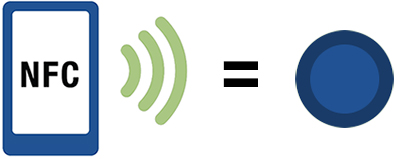Working with NFC tags
Scan the tag using the applicable area on your phone
NFC tags store information that can be communicated wirelessly with devices, such as smartphones or tablets, when brought into close proximity. These innovative tags have been strategically placed around the garden, providing visitors with a wealth of information on the captivating flowers and breathtaking displays. To access this interactive content, simply bring your NFC-enabled smartphone close to a tag, and the information will be seamlessly transmitted to your device. By scanning these tags, visitors can enjoy a more immersive and educational experience.
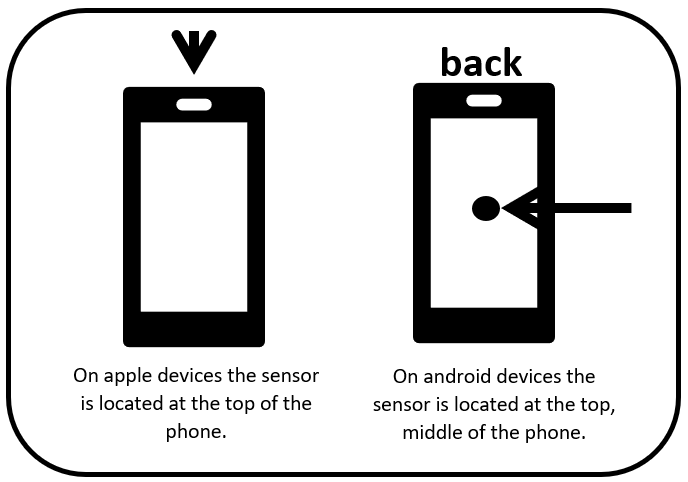
Hold you phone over the NFC tag and follow the directions as and when they appear on your mobile device.
* If this doesn’t work on Android, go to settings and turn on the NFC feature. This will be in Connection preferences in settings.